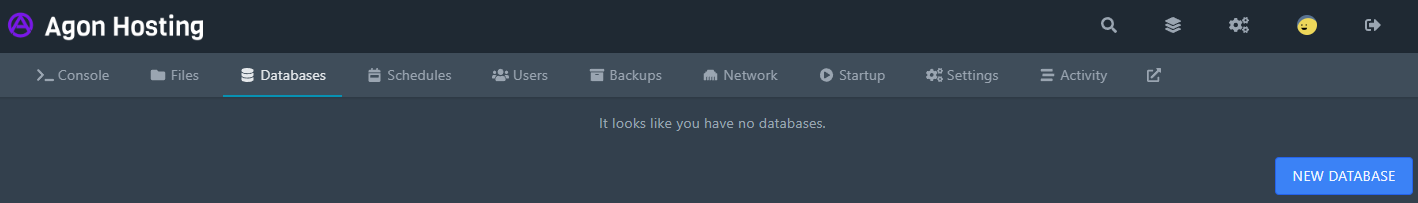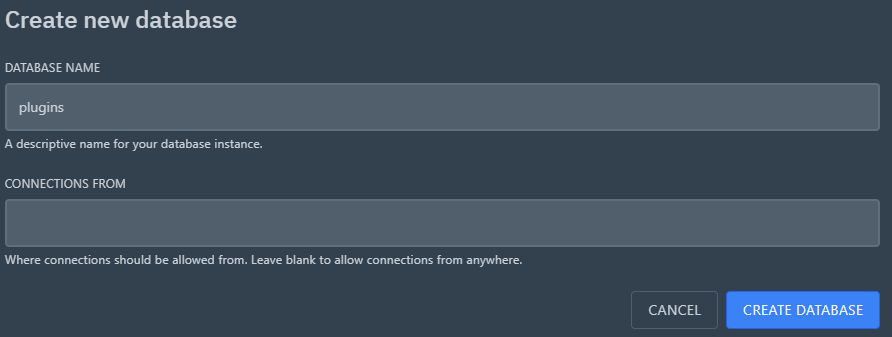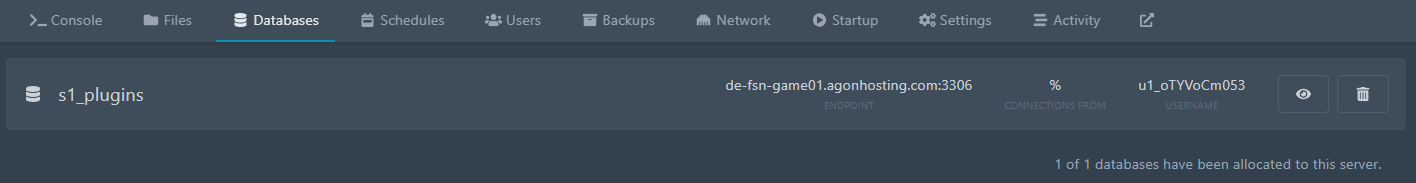Create a database
By default you can only create one database per server!
- Login to our Game Panel.
- Select your Server in the server list. Then select the Databases tab and click on the blue New database button. A new window opens.
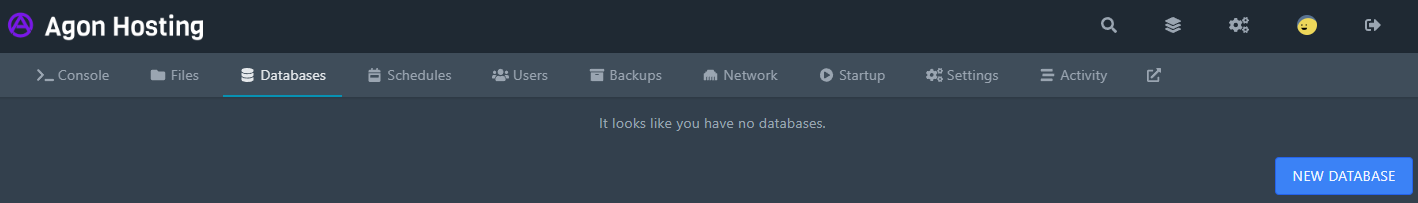
- Fill out the two input fields. Confirm with the blue Create database button.
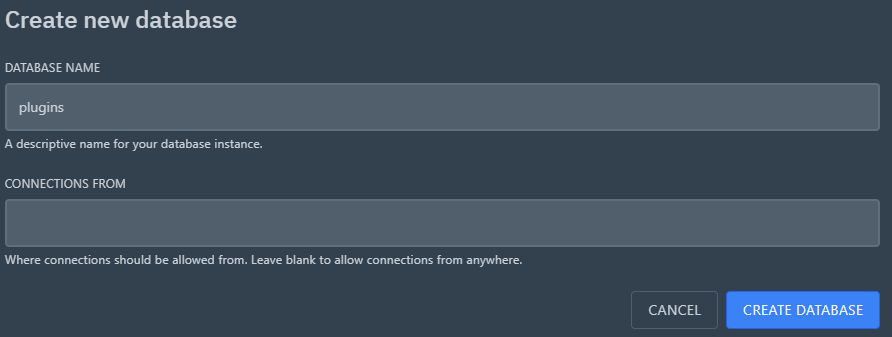
- Done! By clicking the eye button you can see the database password and other useful information.
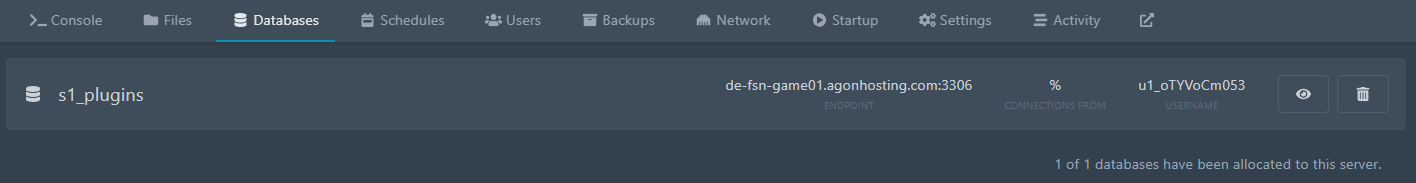
Thank you for your feedback.
Sorry about that :( We'll work to make it better.
You voted before.
(384 times viewed / 1 people found it helpful)